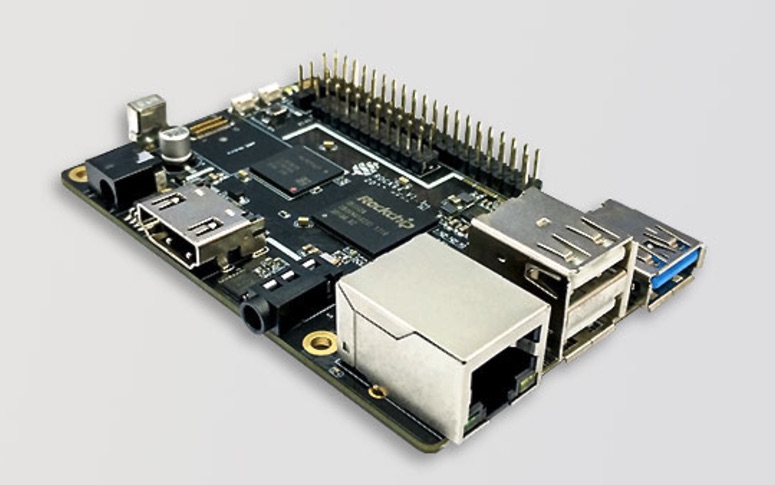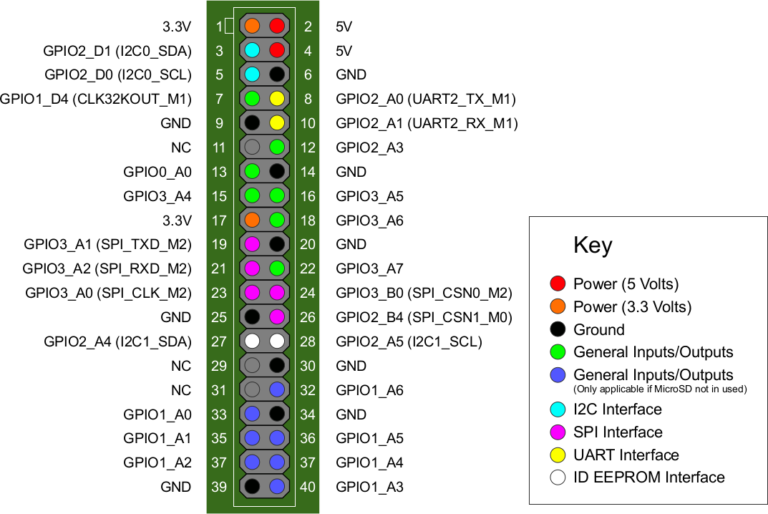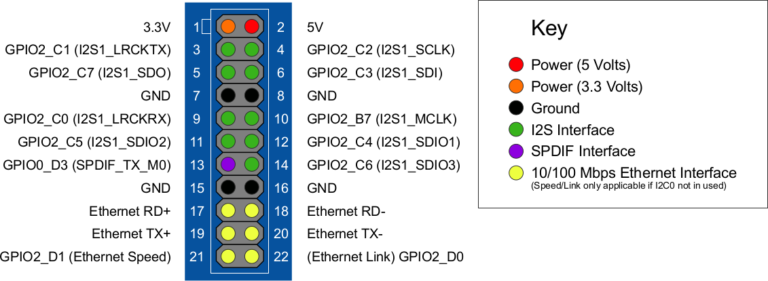|
Pinnar.
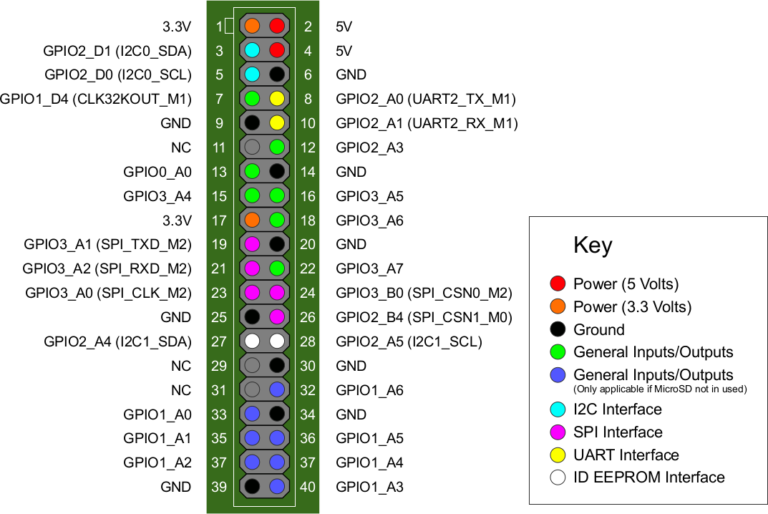
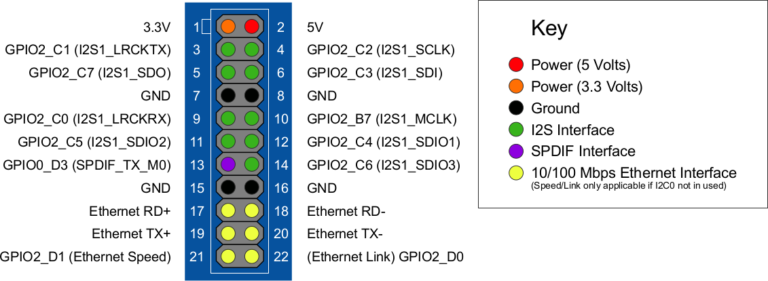
Mera om pinnarna (hittade informationen på forumet):
Green PI-2 Bus
pin( 7) GPIO1_D4 NO ( this pin will crash the Rock64, you've been warned )
pin(12) GPIO2_A3 NO ( this pin should work, but does not ) (note: it does work as input!)
pin(13) GPIO0_A0 NO ( this pin is for toggling power to the usb3.0 port, per p19 of Rock64! )
pin(31) GPIO0_A2 NO ( pin(31) should not be used, but for completeness is for the usb2.0 ports )
pin(15) GPIO3_A4 YES gpio100
pin(16) GPIO3_A5 YES gpio101
pin(18) GPIO3_A6 YES gpio102
pin(22) GPIO3_A7 YES gpio103
Green PI P5+ Bus
pin( 3) GPIO2_C1 YES gpio81
pin( 4) GPIO2_C2 YES gpio82
pin( 5) GPIO2_C7 YES gpio87
pin( 6) GPIO2_C3 YES gpio83
pin( 9) GPIO2_C0 YES gpio80
pin(10) GPIO2_B7 YES gpio79
pin(11) GPIO2_C5 YES gpio85
pin(12) GPIO2_C4 YES gpio84
pin(14) GPIO2_C6 YES gpio86
Yellow PI P5+ Bus
pin(21) GPIO2_D1 YES gpio89
pin(22) GPIO2_D0 YES gpio88
Blue PI-2 Bus ( use the blue pins ONLY if you are booting from eMMC and NOT using micro SD card )
pin(33) GPIO1_A0 YES gpio32
pin(35) GPIO1_A1 YES gpio33
pin(37) GPIO1_A2 YES gpio34
pin(40) GPIO1_A3 YES gpio35
pin(38) GPIO1_A4 YES gpio36
pin(36) GPIO1_A5 YES gpio37
pin(32) GPIO1_A6 YES gpio38
The Rock64 seems to have a minor design flaw for the maker community, in that the available gpio hardware pins are already used internally by the system and only a very few of them are available for programming. This may require expanding the gpio bus with external shift registers|latches or SPI | I2C expanders.
This is somewhat mitigated by the fact that some services like I2S or ethernet 10|100 may not be in use and would theoretically be available.
WARNING: DO NOT experiment with any of the other pins at this time; they will crash the Rock64 or damage the existing
image on the SD card or damage the image on the eMMC module!
R64.GPIO möjliggör användning av tre GPIO-moder: ROCK, BOARD, och BCM.
ROCK är grundinställning, vilken använder Rock64 GPIO standardnummer.
BOARD tillåter användning av pinnummer istället för GPIO-nummer.
BCM emulerar Raspberry Pi's 40-pinnars numreringr.
BCM 4, 5, 6, 17, och 27 är kopplade till Pi P5+ header på grund av kompatibilitetskrav.
BCM 12, 13, 16, 19, 20, 21, och 26 kan inte användas om ett MicroSD kort finns på plats.
BCM kan bara addresseras 28 (av totalt 33) GPIOs.
Nedanstående tabell gämför alla tillgängliga anslutningar till de fysiska pinnarna hos Pi-2 och Pi P5+ kontakten.
|
|
Python-program.
test-python-2.py
Instruktioner:
För att kunna använda svenska bokstäver i ett pythonprogram måste rad 1 eller 2 innehålla:
# -*- coding: utf-8 -*-
Kör programmet med kommando:
sudo python ./test-python-2.py
| |